

Intercept Bearing Calculator Module
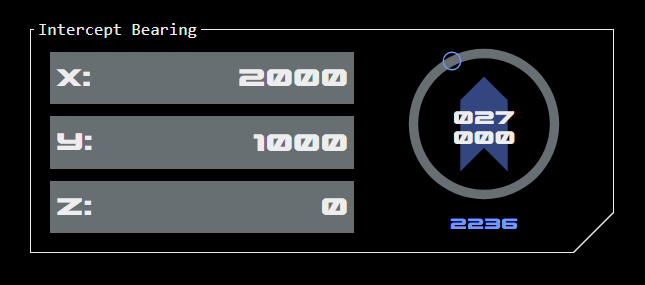 The Intercept Bearing Calculator (IBC) provides the bearing and range to a grid location specified by the user. This data is updated continuously in response to vessel movement, providing users with maneuvering cues including:
The Intercept Bearing Calculator (IBC) provides the bearing and range to a grid location specified by the user. This data is updated continuously in response to vessel movement, providing users with maneuvering cues including:
- range required to begin reverse thrust
- orbital insertion point
- arrival at target
Operation
The user enters the target grid location one axis at a time by tapping the axis they wish to change. This pops up a numeric pad interface. The target coordinate is entered and DONE is tapped to transfer the value to the module and close the numeric pad.
A visualisation displays the bearing to the target co-ordinate, with numeric values for bearing and vector displayed in the centre of the visualisation. The range to the target is displayed numerically beneath the visualisation.
Configuration
The module works in conjunction with the navigation radial module (to get the vessel’s current position), so this must also be installed on the same console panel.




